and the distribution of digital products.
12 social media dashboards for reporting, listening, and more
- A social media dashboard brings all your performance metrics into one place, making it way easier to track, analyze, and report on everything from engagement to ROI — across platforms and over time.
- There’s a dashboard for every goal, whether you want to grow awareness, boost conversions, track employee advocacy, or keep leadership up to date. Just pick the right template and focus on the metrics that matter most to your strategy.
- Whether you build one from scratch or use a pre-made template, the key to a great dashboard is customization. Focus on the specific goals, platforms, and metrics that matter most to your team so you can take action fast and share results clearly.
Social media dashboards help you manage and measure social media performance across all your platforms in one place.
From gathering a quick snapshot of likes, comments, and engagement KPIs to advanced campaign performance, social media dashboards highlight key results and make reporting on your success easier and faster.
Social media dashboards help you:
- Create reports in a few clicks: Effortlessly switch between social media dashboards to export all the data and visualizations you need for presentations and reports in minutes, not hours.
- Make decisions faster: Instantly know what’s working (and what’s not) with AI-enhanced insights, so you can pivot your social media strategy when needed.
- Tell the complete story: View performance in context with historical data, track progress toward business goals over time, and have the data you need to show progress and identify trends.
Great social media dashboards include:
- A specific goal: Create a social media dashboard for each goal you’re tracking progress toward. Example: boosting engagement rate. Track your average engagement rates at a glance, plus complementary metrics per platform.
- Historical context: Include year-over-year and previous period social metrics to see current results compared to the past, and a long-term view to measure progress over time.
- Cross-platform analytics: Get the full picture of your campaign performance with results from all your social profiles in one dashboard.
Read on for examples of using social media dashboards to measure everything, plus how to create your own free dashboard template.
12 social media dashboard templates for every need Social media awareness dashboard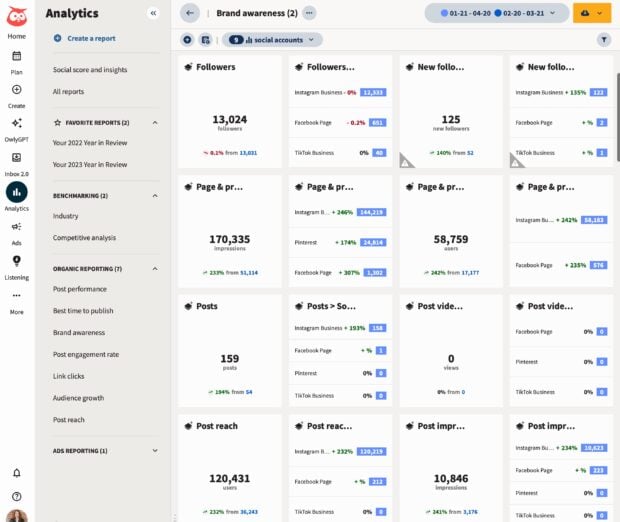
This social media dashboard template shows how much your audience interacts with your social media posts and accounts, plus how engagement, reach, and follower count has changed over time.
Why you need it: Understand how much of your current audience interacts with your organization, and how often. Track awareness growth over time to inform social media strategy decisions.
Metrics to track:
- Follower growth
- Engagement rate
- Impressions
- Reach
- Likes
- Comments
- Shares
- Link clicks (on supported social media platforms)
- DM automations (on supported social media platforms)
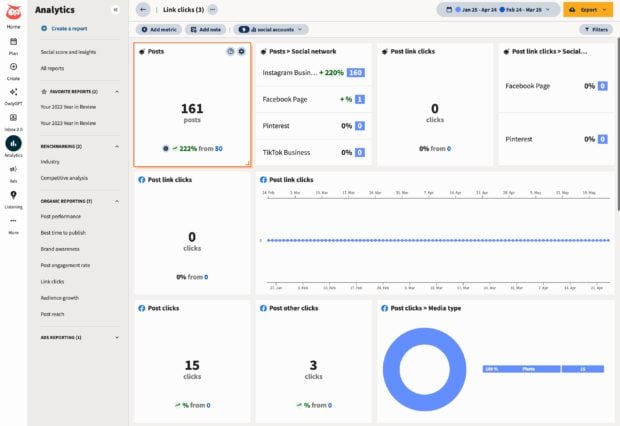
This social media dashboard tracks link clicks across platforms. Tracking is limited by each platform’s capabilities (e.g. Instagram doesn’t offer clickable links in posts), but provides a good overview of click conversions, including clicks by media format, trends, and more on Facebook, LinkedIn, and Pinterest.
Why you need it: Know the true ROI of your social media management efforts and speak to the business results social media is driving for your organization. Track clicks and traffic over time to show impact and justify trying new ideas and more investment in social media marketing.
Metrics to track:
- Link clicks (web traffic)
- UTM link parameters
- Hashtag, post, and profile clicks (depending on platform availability)
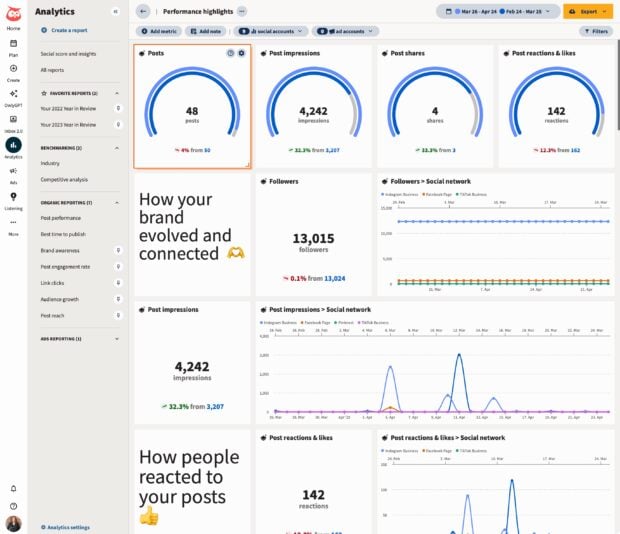
This unique report built into all Hootsuite plans shows your social media performance wins over the last month across all your accounts — an easy way to quickly share progress with your boss or other stakeholders.
Why you need it: Quickly understand audience growth trends, what content resonates most, average engagement, and ad campaign performance — for all your profiles over the last 30 days. It’s your instant social media performance snapshot.
Metrics to track:
- Basic benchmarks: Impressions, reach, views, net follower gain
- Engagement metrics: Top posts, likes, comments, shares, video views, engagement rate (per post and average)
- Conversion metrics: Link clicks
- Advertising metrics (optional): Ad spend, Cost-per-click (CPC), reach, conversions
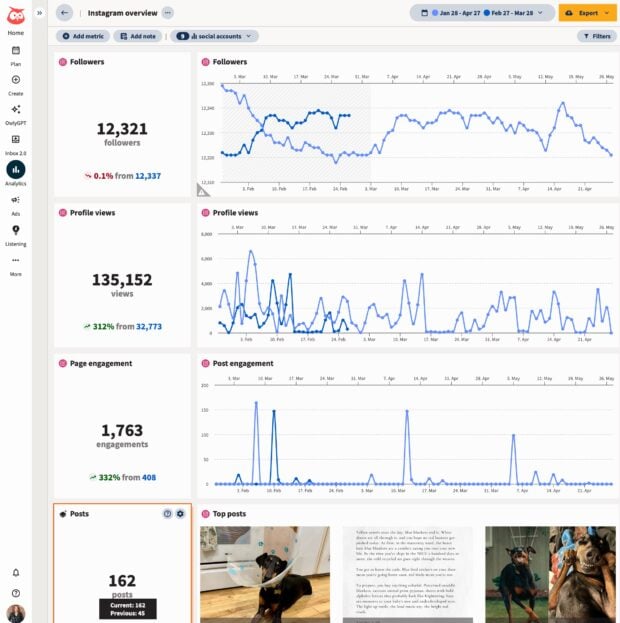
This shows Hootsuite’s Instagram overview report template. Network-specific social media analytics dashboards for all supported platforms are included in all Hootsuite plans.
Overall performance dashboards are important for understanding how your entire social strategy is working and how your activity on each platform contributes to that success. But you also need to deeply understand each platform you’re on, including why you’re on it, what content people expect to find there, and trends on each platform.
Why you need it: Understand how each platform contributes to your business goals. Measure which content formats and topics perform the best on each platform, so you can optimize your strategy and get results faster.
Metrics to track:
- Engagement metrics for one platform (Likes, comments, shares, saves, clicks, views, etc).
- Follower growth rate and demographics.
- Top performing content: Track performance of formats (e.g. Reels, photo, text, carousel, etc) and topics (e.g. memes, educational, promotional, content about a specific topic in your industry, etc).
To easily measure content performance, create custom tags in Hootsuite Analytics to label content by goal or topic. For Hootsuite’s own Social Media Lead, Trish Riswick, tags are crucial:
We tag our posts according to which of our three pillars they belong to, then pull analytics reports for each of those tags. That allows us to track performance by pillar and goal, as well as all the overall, built-in reports in Hootsuite Analytics.
 Trish Riswick
Team Lead, Social Marketing at Hootsuite
Social listening dashboard
Trish Riswick
Team Lead, Social Marketing at Hootsuite
Social listening dashboard

Social listening data improves everything from your content strategy to protecting your brand reputation, improving customer service, and proving ROI.
Hootsuite Listening analyzes millions of social media conversations in real time and provides AI-powered summaries, so you can quickly get the data you need to make decisions, uncover trends, and understand how people feel about your brand, or any topic.
Why you need it: Get the data you need to make informed decisions to improve your social media strategy. Understand your audience, what they want, and what’s working (and what isn’t) so you can get real business results from your social media channels faster — and prove it.
Metrics to track:
- Social mentions: Track mentions of your brand or product name across social media and the web, whether people tag you or just type your name in a caption.
- Brand sentiment: Spot spikes in positive or negative sentiment to identify potential crises, or opportunities to capitalize on positive publicity.
- Competitive intelligence: Know what will trend before your competitors, and track sentiment about your competitors as well as benchmarks, so you always stay ahead.
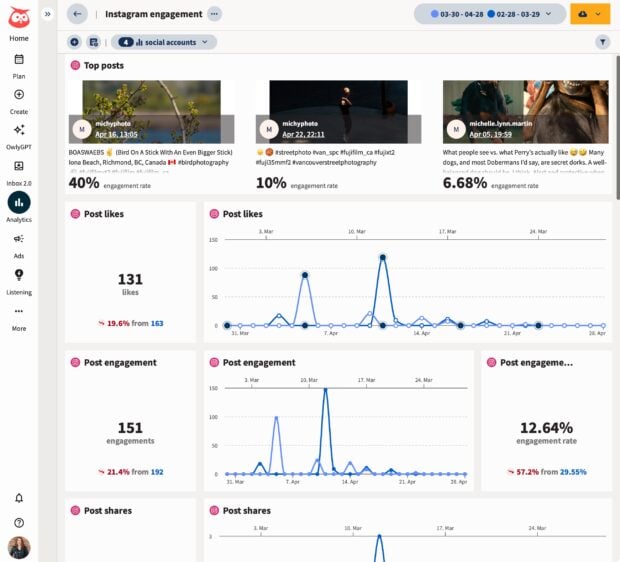
There are two types of engagement rate social media dashboards:
- Overall engagement rate by platform
- Engagement rate per post
Track all of them together in one social media analytics dashboard specifically focused around engagement, or find this information within your network-specific dashboards.
Why you need it: Engagement rate isn’t a vanity metric: it’s a direct representation of how well your content resonates with your audience. Content performance and engagement rate dashboards help you tweak your strategy when necessary and understand if your experiments are working to bring in new followers and get your current ones interacting with you.
Metrics to track:
- Engagement rate for the previous 30 days (per platform)
- Engagement rate per post
- Top social media posts over the previous 30 days, sorted by highest engagement rate
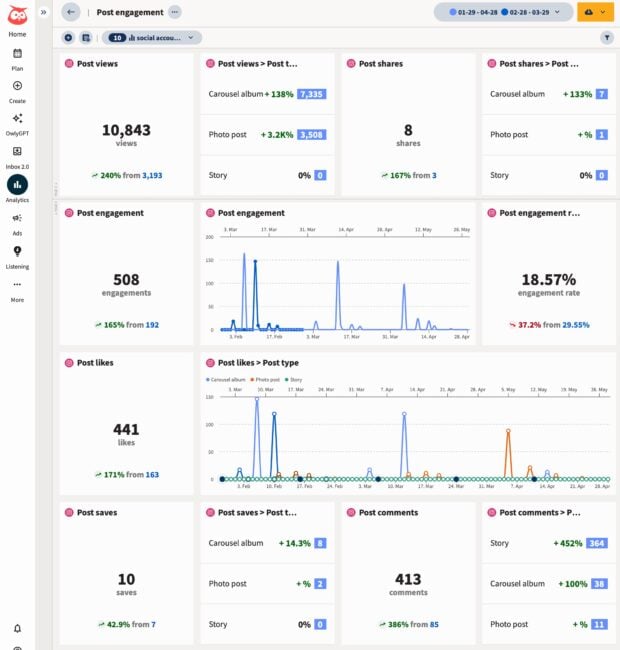
Go beyond engagement rate to see all the performance metrics for your content for each platform. Find your top performing posts, sorted by your metric of choice: engagement rate, likes, impressions, and many more.
Why you need it: Quickly and easily identify your best performing content. Effectively repurpose it or use Hootsuite’s built-in AI tools to brainstorm related new content ideas to fill your content calendar with what’s working.
Metrics to track:
- Likes
- Comments
- Saves
- Shares
- Impressions/views
- Engagement rate
- Plus all the above social media metrics by post format, so you know if Reels are outperforming Stories, carousels are outperforming photos, etc.
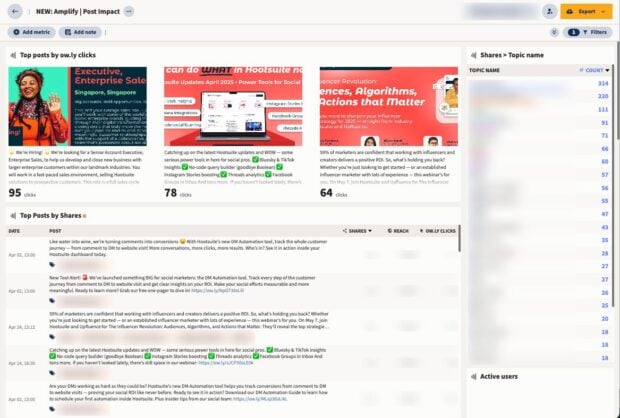
Employee advocacy programs help you get even more out of your most important asset — your people — by engaging them as brand ambassadors. Employee advocacy means having pre-approved content employees can share to their own social media profiles, organically expanding your reach and building trust.
Formal employee advocacy programs, like those running on Hootsuite Amplify, make creating these pre-approved content libraries easy, plus analytics to measure program success and business impacts. But you can also take an informal approach by encouraging employees to share content from your company profiles.
Why you need it: Building trust with your audience is crucial for both social media success and overall business success. Besides big gains in reach, employee advocacy also keeps your employees connected to your brand and engaged as partners in achieving business goals.
Calculate your potential reach expansion with our employee advocacy calculator.
Metrics to track:
- Adoption rate: The percentage of your employees enrolled in the program.
- Share rate: The percentage of enrolled employees who share content from the platform.
- Top contributors: The employees sharing the most content. Reward their activity!
- Financial impact: Leads and sales resulting from employee-shared content.
- Content-related social media metrics: Reach, engagement rate, traffic from employee-shared posts.
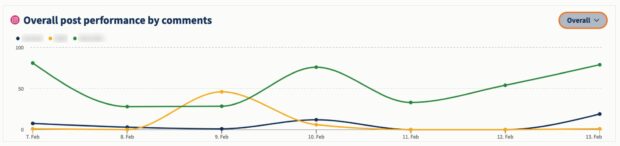
Keep your finger on the pulse of your competition with customized competitive analysis social media dashboards in Hootsuite. View your social media performance against industry benchmarks and against specific competitors, plus see follower growth, brand sentiment, and trends across your niche.
Why you need it: Understand how your social media performance compares to your most important competitors and industry averages.
Metrics to track:
- Net follower gain or loss over time.
- Post engagement, including average engagement rates, likes, views, comments, shares, and more.
- Your performance against industry benchmarks.
- Audience demographics and how those compare to your competitors.

Social media customer service is becoming an expectation for many people: 81% of customers now expect faster service than ever. Using automated customer service chatbots, creating separate social channels for customer service, or leveraging automated DMs are a few ways to meet your customers where they are.
Why you need it: Evaluate the effectiveness of your social media customer service initiatives and find ways to improve. Plus, prove the ROI of your social media customer care strategy to leadership.
Metrics to track:
- Customer Satisfaction Score (CSAT) results over time.
- Customer service wait times.
- Brand sentiment over time.
- If you use automated customer service chatbots: escalation rate (how many times customers asked to speak to a person) and resolve rate (how many conversations the chatbot was able to resolve).
Hootsuite can measure all this while powering your entire social customer service program. Check out how Inbox 2.0 saves you time while delighting your customers.
Executive summary social media dashboards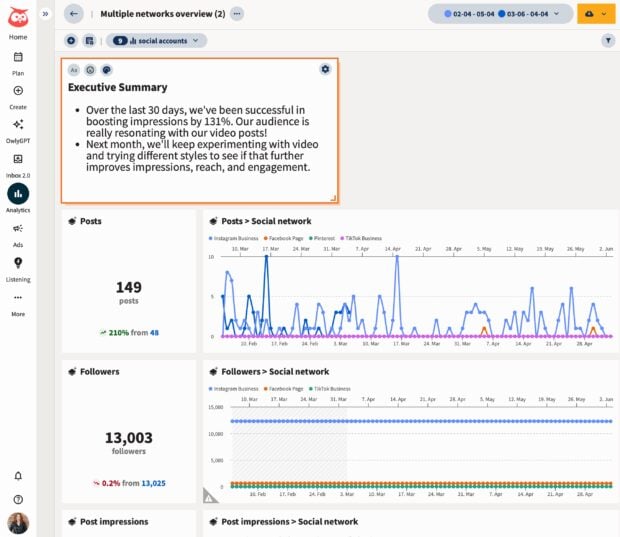
While you may love diving deep into endlessly nerdy analytics tools, your leaders likely don’t share that enthusiasm. They want to know how social media is performing but they don’t need to know every detail. Having an executive summary social media dashboard means you can whip up a status report on the metrics that matter in minutes, not hours.
Always be ready to show ROI, speak to your team’s awesome work, or just answer the age old question of, “Did we go viral this month?” (Sigh.)
Why you need it: Always have a succinct report ready to show your leaders that includes key metrics and actionable insights alongside what each one means for the organization.
Metrics to track:
The exact metrics you track will depend on your goals and current social media campaigns. Want something to start from? Grab our free social media report template and customize it to suit your needs.
Example metrics include:
- Basics: Engagement, views, likes, follower net gain/loss, etc.
- Brand related: Sentiment over time, social mentions.
- Campaign related: Performance for current or recently completed organic and paid campaigns.
- Goal specific: Metrics you’re using to measure your current social media goals. For example, if your goal is to boost your engagement rate on Instagram, show average engagement rate over time alongside metrics like impressions, and a comparison of your Instagram engagement rate vs. key competitors’ engagement rates.

Besides planning and scheduling your organic and paid content together in Hootsuite, you can also view performance side-by-side. That way you get a holistic view of all your social media marketing together and can see how organic content impacts your ad performance, and vice versa.
Why you need it: See all your paid ad performance quickly and uncover actionable insights in time to make real impacts on your campaigns before they end.
Metrics to track:
- Cost per click (CPC)
- Cost per acquisition (CPA)
- Cost per mille (CPM) a.k.a. cost per 1,000 impressions
- Return on ad spend (ROAS)
- Conversion rate
- Engagement rate
- Relevance and quality scores: Each platform has their own scoring system that can impact your ad reach. For example, Meta calls it “Quality Ranking.”
Yes, you can create a totally free social media dashboard if you don’t mind some technical wizardry to get there.
You’ll need three things to get started:
- A Google account
- A Google Analytics 4 or Universal property connected to your website
- Ample spare time
Now here’s what to do.
1. Log in to Google Looker StudioLog in to Looker Studio with your Google account.
2. Create a data sourceAt the top left, click Create, then Data source.
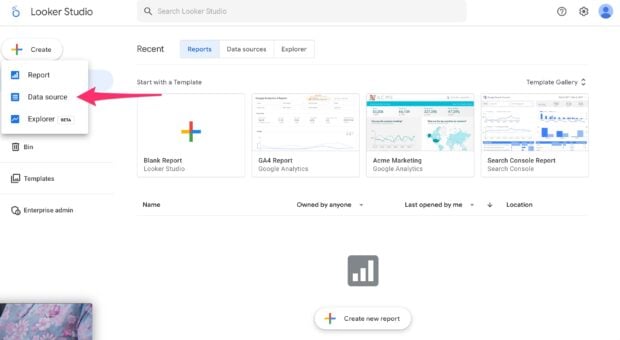 3. Enter your business info
3. Enter your business info
Enter your country and business name. Agree to the terms and click Continue.
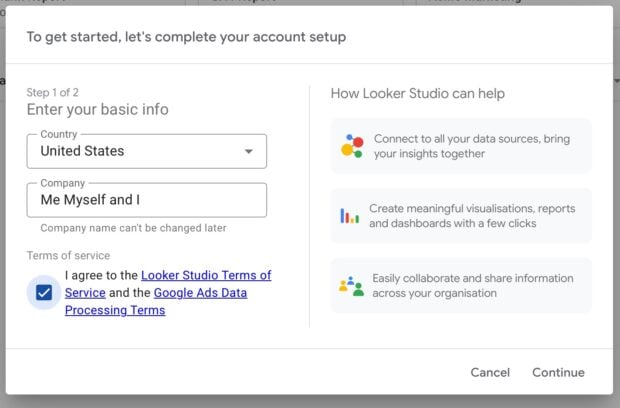 4. Connect Google Analytics
4. Connect Google Analytics
Choose the Google Analytics connection from the list of available data sources. Then click Authorize, choose your Analytics account, and click Connect at the top right.
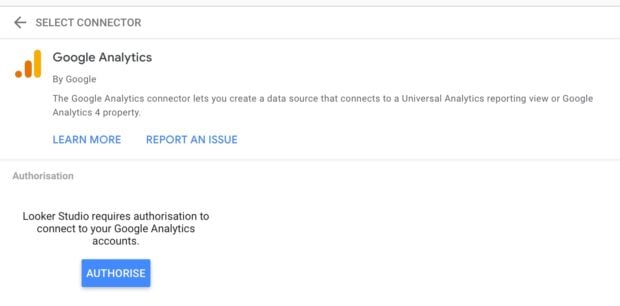 5. Create your social media dashboard
5. Create your social media dashboard
After connecting your Analytics account, you’ll immediately see this less than intuitive data explosion…
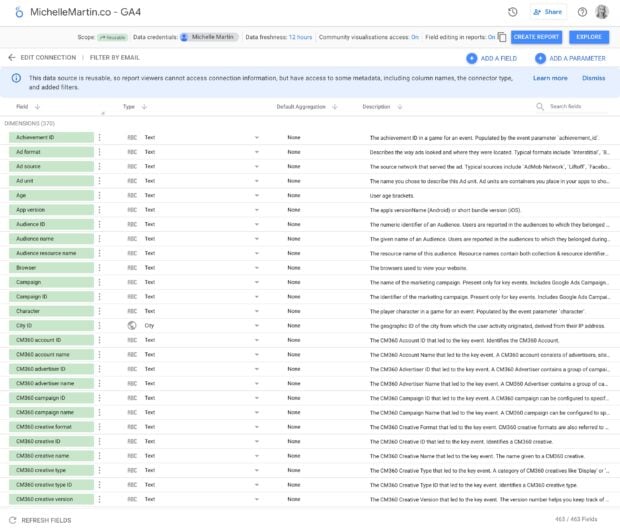
Yiiikes. To start turning this into something you can actually use, click Create Report at the top right.
Instead of overwhelming data, you’ll see a whole lot of nothing.
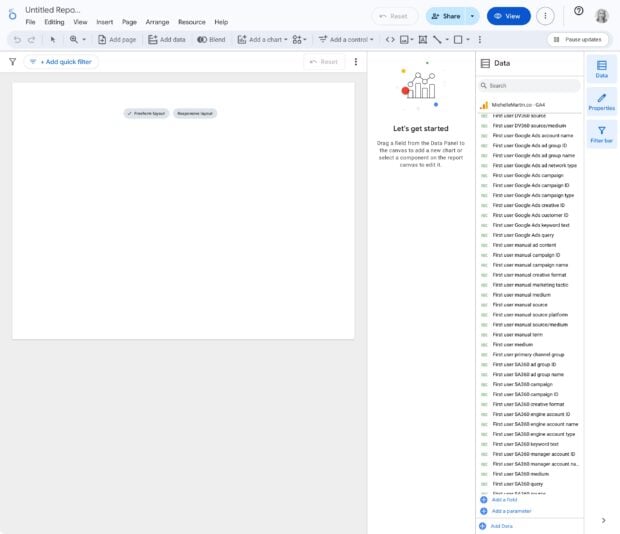 6. Finalize your social media dashboard
6. Finalize your social media dashboard
You’ll need to add metrics to your custom social media dashboard one by one from the list of 400+ metrics on the right side.
Aaaand position them nicely, add headings, etc… And then re-jig it all when you realize you need to add something new and it throws off the alignment of the entire row.
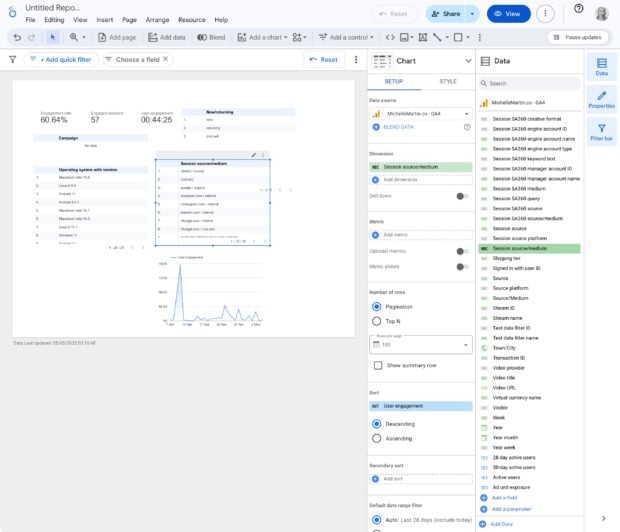
Your end result will be a perfectly customized social media dashboard that includes all the metrics you care about most, and nothing you don’t. However, getting that for free comes at a cost: your valuable time spent weaving this report by hand like it’s the 1800s, and lack of future updates.
Or, you could do it the easy way…
Create custom reports in only a few clicks with Hootsuite Analytics, or use the built-in social media dashboard templates mentioned earlier in this article. You’ll spend your time taking action on the insights you learn, not tweaking pixel positions or Googling what a “Session: SA360 query” is and if you want it on your report or not.
Besides making reporting way easier, Hootsuite Analytics also:
- Tracks performance across all your profiles in one place, saving you tons of time compiling everything from multiple sources.
- Identifies your personalized best time to publish for optimal reach, traffic, and engagement.
- Gathers competitive intelligence and benchmarking data so you always know where you stand against the competition.
- Tracks brand sentiment in real-time, plus uncovers trends and growth opportunities.
- Leverages AI-powered insights to summarize your performance and suggest ways to improve, so you can grow faster without needing to be an analytical whiz.
Unlock faster results with powerful analytics and social media dashboards that actually help you grow, while saving time and making it easy to report to leadership. Try Hootsuite free today.
Get startedThe post 12 social media dashboards for reporting, listening, and more appeared first on Social Media Marketing & Management Dashboard.
- Home
- About Us
- Write For Us / Submit Content
- Advertising And Affiliates
- Feeds And Syndication
- Contact Us
- Login
- Privacy
All Rights Reserved. Copyright , Central Coast Communications, Inc.