and the distribution of digital products.
26 Free Instagram Tools to Help Grow Your Account in 2025

Keeping up with Instagram in 2025 feels a bit like running a marathon. There’s always something new, trends move fast, and maintaining consistency can be exhausting.
But here’s the good news: you don’t have to tackle it alone — and you certainly don’t have to spend a fortune. The right tools make all the difference.
Whether you’re crafting engaging visuals, planning your content calendar, analyzing your data, or boosting engagement, free Instagram tools can save you hours of work every week. Detailed analytics can help in understanding post performance and user engagement.
In this article, I’ve rounded up 26 free Instagram tools for creators, marketers, and small businesses. Each featured tool offers genuinely useful free plans or worthwhile free trials. And yes, there are plenty of AI-powered options to streamline your workflow.
Ready to elevate your Instagram strategy without breaking the bank? Let’s dive in.
Jump to a section:- Instagram content creation tools
- Instagram scheduling tools
- Instagram analytics tools
- Audience research and hashtag tools
- Engagement and community management tools
- Link-in-bio and microsite tools
Great Instagram accounts start with great content, but consistently creating polished posts, reels, or stories can be overwhelming.
Thankfully, these free content creation tools take the guesswork (and heavy lifting) out of the process. Whether you’re building on-brand visuals, editing videos, or writing scroll-stopping captions, these tools help you stay consistent and creative — without spending hours or hiring a designer.
💡Bonus tip: The Instagram app also supports shoppable galleries, product tagging, and built-in analytics when you link your profile to a website — making it easier to track what’s driving clicks.CanvaBest for: All-round visual content creation
Canva is the go-to visual design platform for creators, small businesses, and marketers — especially if you don’t have a design background. It offers thousands of free Instagram templates across all formats (reels, carousels, stories, you name it), all perfectly sized and ready to go for your Instagram posts.
With its intuitive drag-and-drop interface, you can quickly customize visuals — no design experience required.
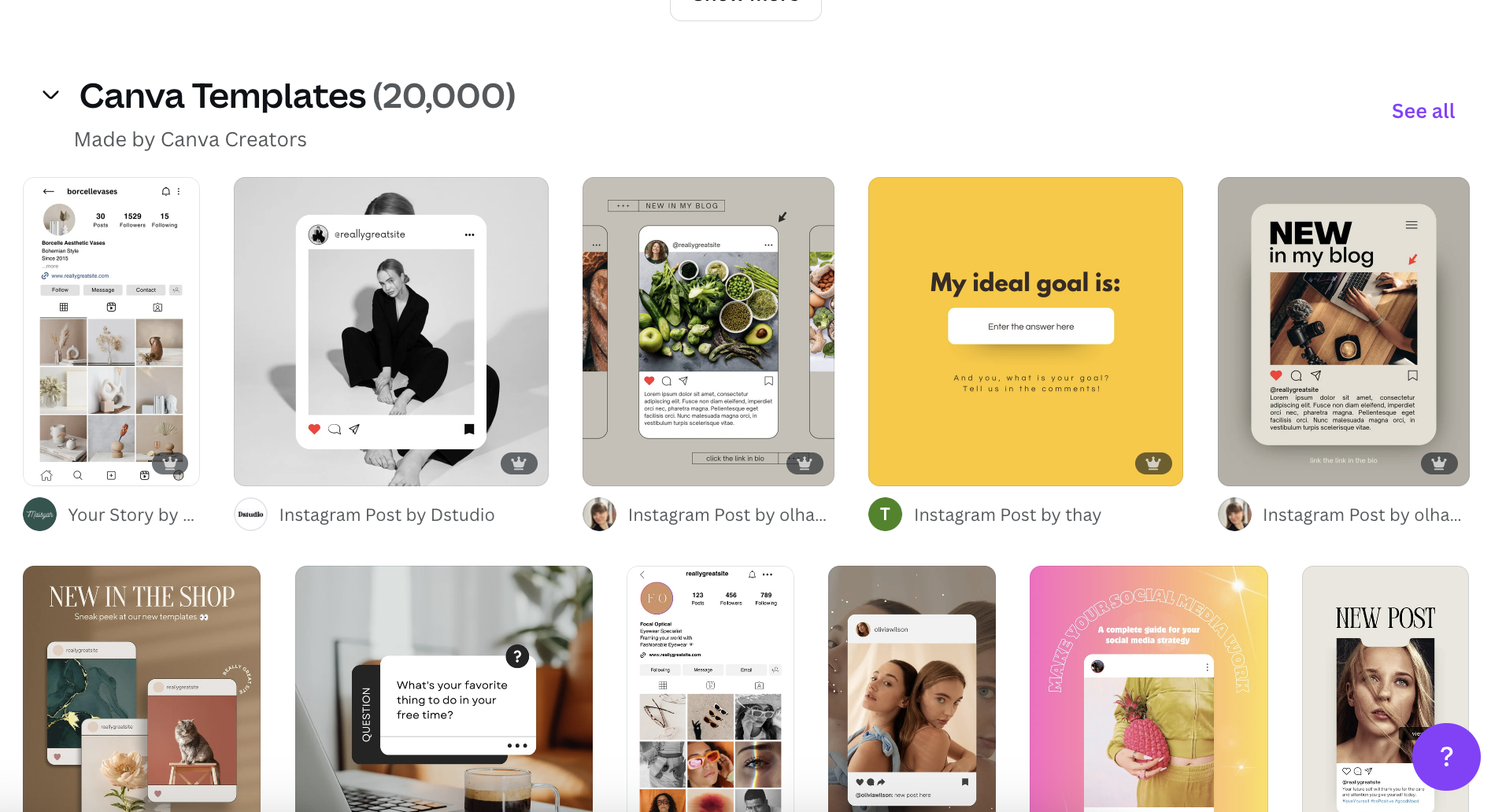
Standout free features include:
- Access to a huge library of graphics, icons, and stock images
- Video editing capabilities, which work great for reels
- Pre-made and properly-sized templates for every Instagram format
Magic Studio, the AI-powered feature that can instantly generate eye-catching visuals based on your content idea.
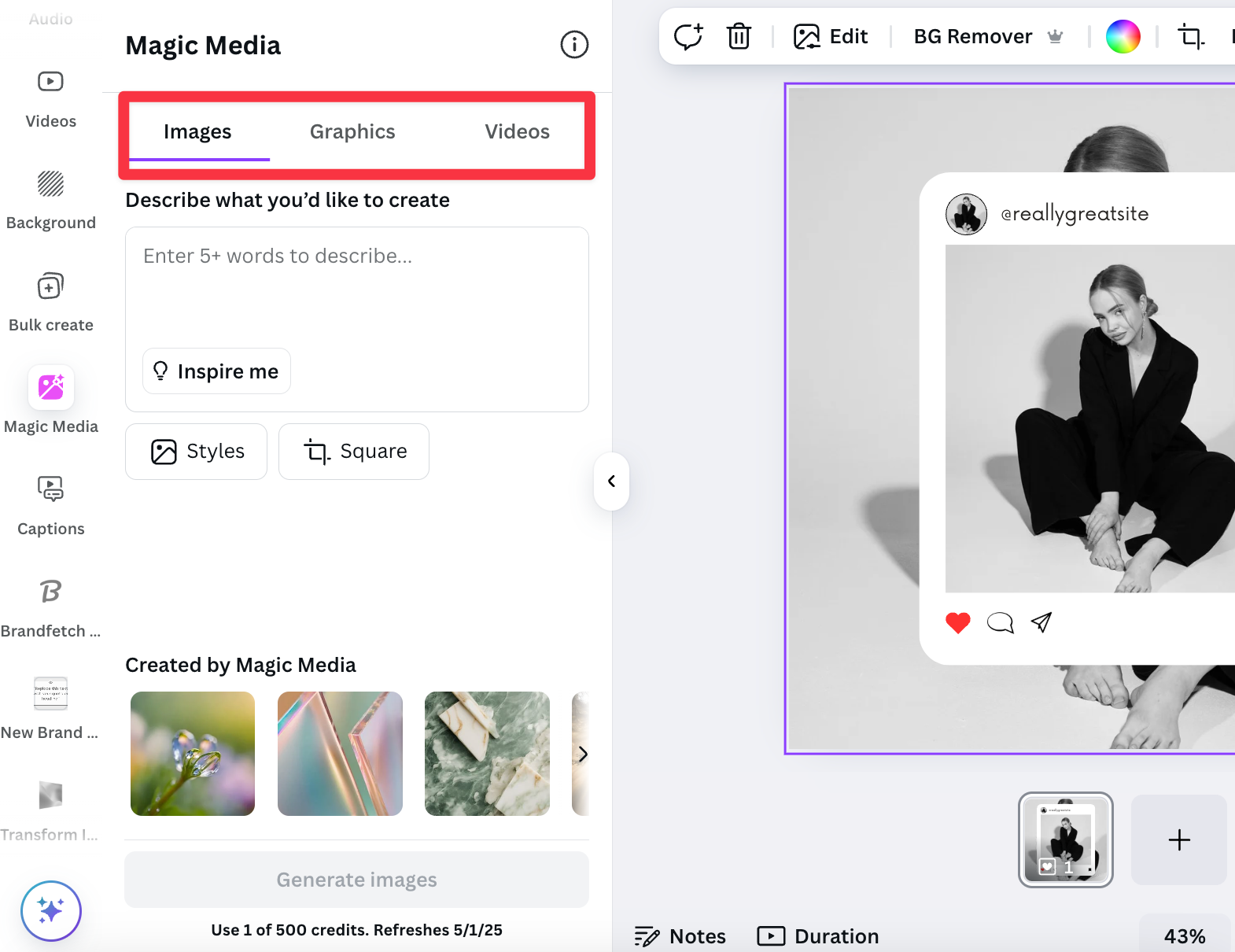
If Canva isn’t quite your vibe, or you want some extra options in your creative toolkit, here are two solid alternatives that work well for Instagram visuals:
- Adobe Express: Formerly known as Adobe Spark, Adobe Express is a content creator’s dream, offering thousands of free templates for social graphics, reels, stories, and more. It’s especially helpful for quick actions like background removal, video trimming, or adding animations. Best for: Seamless integration with the Adobe ecosystem.
- Unfold: If elegant, cohesive Instagram Stories or carousels are your thing, Unfold delivers hundreds of beautiful designer templates. With its elegant, minimalist templates, it’s loved by creators and brands for visual storytelling. Best for: Curated library of sleek, design-forward templates.
Best for: Desktop and mobile video editing
CapCut has become the go-to free video editor for creators who want to craft professional-grade reels and stories.
This powerful app (created by Bytedance, who also own TikTok) lets you edit videos directly from your phone, offering cuts, transitions, captions, effects, and filters — all completely free and without watermarks.
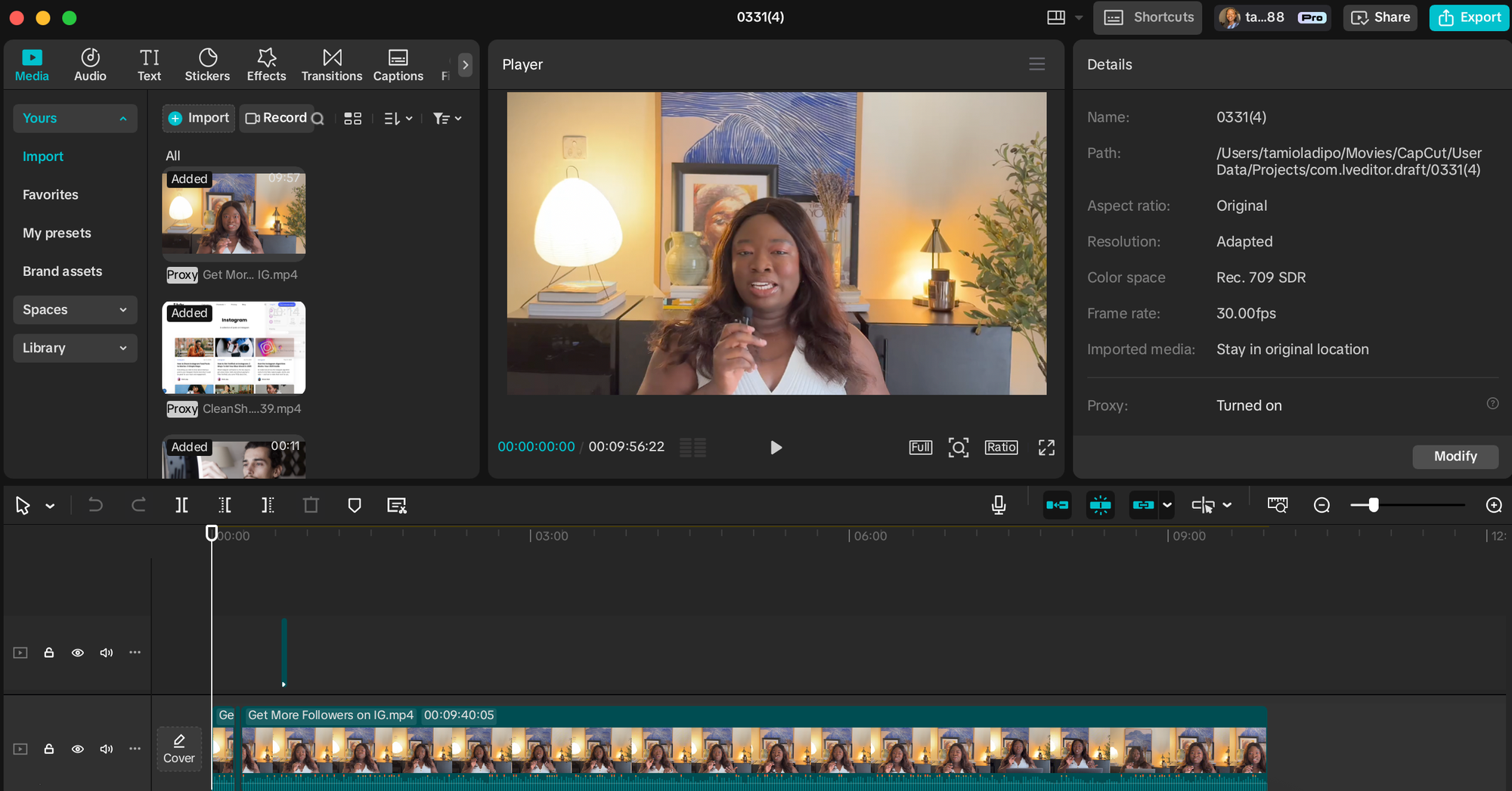
Standout features include:
- Full-featured mobile video editor with 4K export
- Built-in templates, transitions, filters, and effects
- Auto-captions, AI background removal, and trending sounds
- No watermarks on exports
Similar to CapCut, here are some other editors you might consider:
- VN: A slightly more advanced mobile editor, VN gives you a pro-level timeline interface and custom keyframes — without being overwhelming. Best for: Creators who want more creative control without springing for desktop software.
- Veed: A browser-based video editor that’s great for teams or creators working on desktop. Veed offers one-click subtitles, screen recordings, and templates for Instagram posts. Best for: Captioning videos quickly, editing on desktop, or repurposing long-form content into short clips.
- InShot: InShot is a mobile editing classic — perfect for trimming clips, adding music, filters, or text overlays. It’s simple but powerful, especially for on-the-go edits. Best for: Quick cuts, montages, and reels with minimal fuss.
Best for: Aesthetic stock images
If you want scroll-stopping images that don’t look like typical stock photos, Dupe is a fresh, creator-friendly alternative. It offers curated, high-quality imagery for modern brands and aesthetic feeds — all free to use, no attribution required.
With a focus on lifestyle, fashion, tech, and minimalist content, Dupe’s library feels more like a creative studio than a traditional stock site. Perfect for filling gaps in your content calendar or leveling up your visuals if you don’t have access to a good camera.
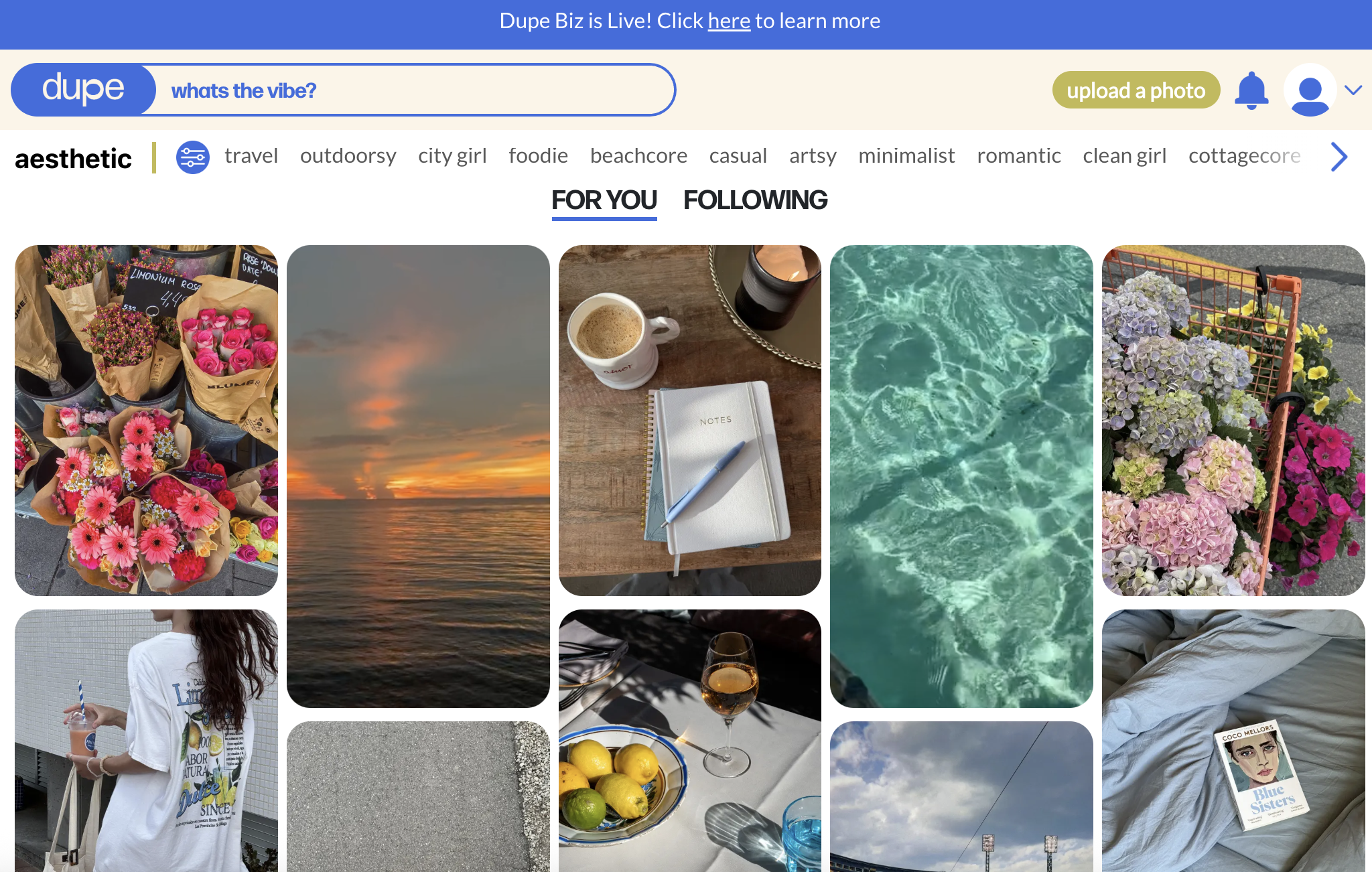
Standout free features:
- Curated library of trendy, editorial-style photos
- Categories designed for content creators (think: flat lays, tech, workspace, fashion)
- No login required, completely free to use
Similar to Dupe, here are some stock photo websites to check out:
- Unsplash: A classic for a reason. Unsplash offers over 3 million high-resolution images contributed by photographers worldwide. It’s a go-to for everything from nature shots to editorial-style portraits — and the search functionality is top-tier.
- Pexels: Pexels is ideal if you’re after vibrant, dynamic photos and videos. The collection leans modern and multicultural, and it includes both horizontal and vertical formats — perfect for Instagram Stories or carousels.
Stuck writing engaging captions? Just describe your post and choose a tone (like witty, confident, or friendly), and Grammarly's free hashtag generator will suggest multiple caption options you can tweak or copy as-is.
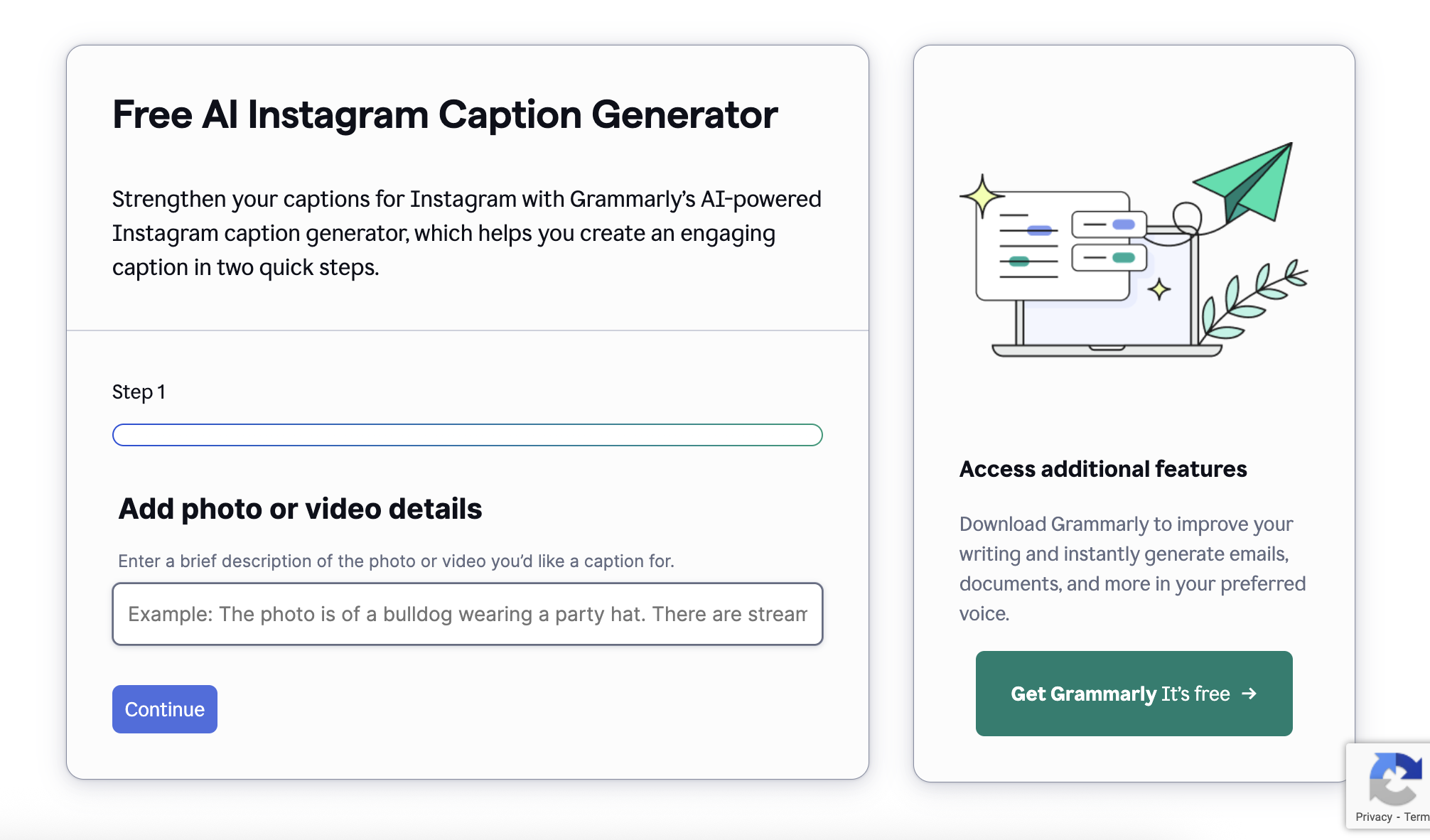
Standout features include:
- Multiple AI-generated captions per prompt
- Customize tone, intent, and post type
- No login required to generate ideas
Some other free caption generators to try:
- Copy.ai: Copy.ai’s social media caption tool helps you create short, catchy captions based on your product, post theme, or content goal. You can also choose a tone (like bold, friendly, professional), making it easy to tailor content for different audiences. Best for: Caption ideas with a clear CTA or marketing angle
- Predis: Predis is an AI social media assistant that auto-generates post captions and visuals from a single prompt. While the full tool is more robust, its free caption generator is worth trying if you want short-form ideas with emojis, hashtags, and brand alignment. Best for: AI-generated posts that include visuals, captions, and hashtags together
Next up, let's simplify your posting schedule with some powerful (and free!) scheduling tools.
Instagram scheduling toolsConsistency is crucial for Instagram growth, but posting daily (or even weekly) can feel impossible without a system.
Thankfully, Instagram scheduling tools exist to simplify your workflow, help you visualize your feed, and ensure your posts reach your audience at exactly the right time.
Here are the best free tools to plan and schedule your Instagram posts effortlessly.
BufferBuffer is a go-to scheduler loved by creators and small businesses for its intuitive interface.
Its generous free plan lets you schedule up to 10 posts per Instagram profile, allowing you to pre-plan your content weeks in advance.
Plus, you can save hashtag groups and even schedule first comments to keep your captions tidy.
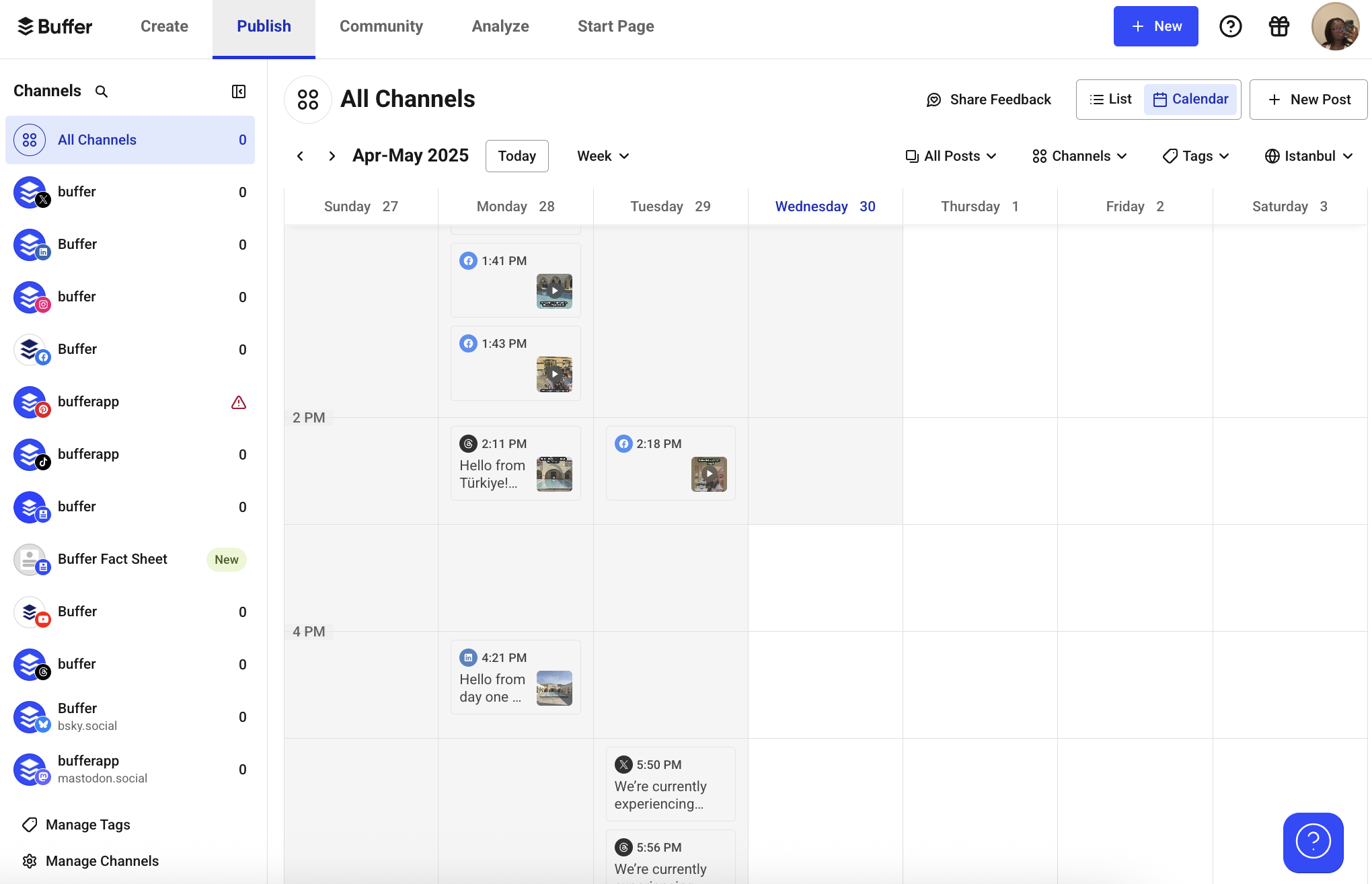
Standout features include:
- Connect multiple accounts — up to three Instagram accounts if that’s what you need
- Visual content calendar with drag-and-drop editing
- Preview and arrange your Instagram grid visually
- First comment scheduling and hashtag management included
If you're already working within the Meta ecosystem, try Meta Creator Studio (now part of Meta Business Suite).
Meta’s official scheduler lets you plan Instagram posts, reels, carousels, and stories — with the peace of mind that comes from using a native tool. It’s ad-free and fully integrated with your Business or Creator account to post right to your Instagram feed. Best for: Those who want direct-to-Instagram scheduling and built-in analytics — no third-party apps needed.
Next, let’s dive into tools that unlock valuable insights — making data-driven growth simpler than ever.
Instagram analytics toolsGreat content is only half the story — real growth comes from knowing what actually works. And while instinct can be a great tool, data-driven decisions make your Instagram strategy even stronger. That’s where Instagram analytics tools come in.
Instead of guessing which posts your audience loves or when they’re most active, these tools give you data-driven clarity.
Whether you're checking performance, refining your content strategy, or analyzing what your competitors are up to, free analytics tools can help you grow faster — and smarter.
Instagram’s native insightsInstagram’s built-in analytics tool is the first place to start. If you have a Creator or Business account, you automatically get access to Instagram insights, which shows you all the essential data — from post reach and follower demographics to your most engaging content.
It’s built right into the app, easy to access, and surprisingly useful for identifying what’s working (and what’s not).
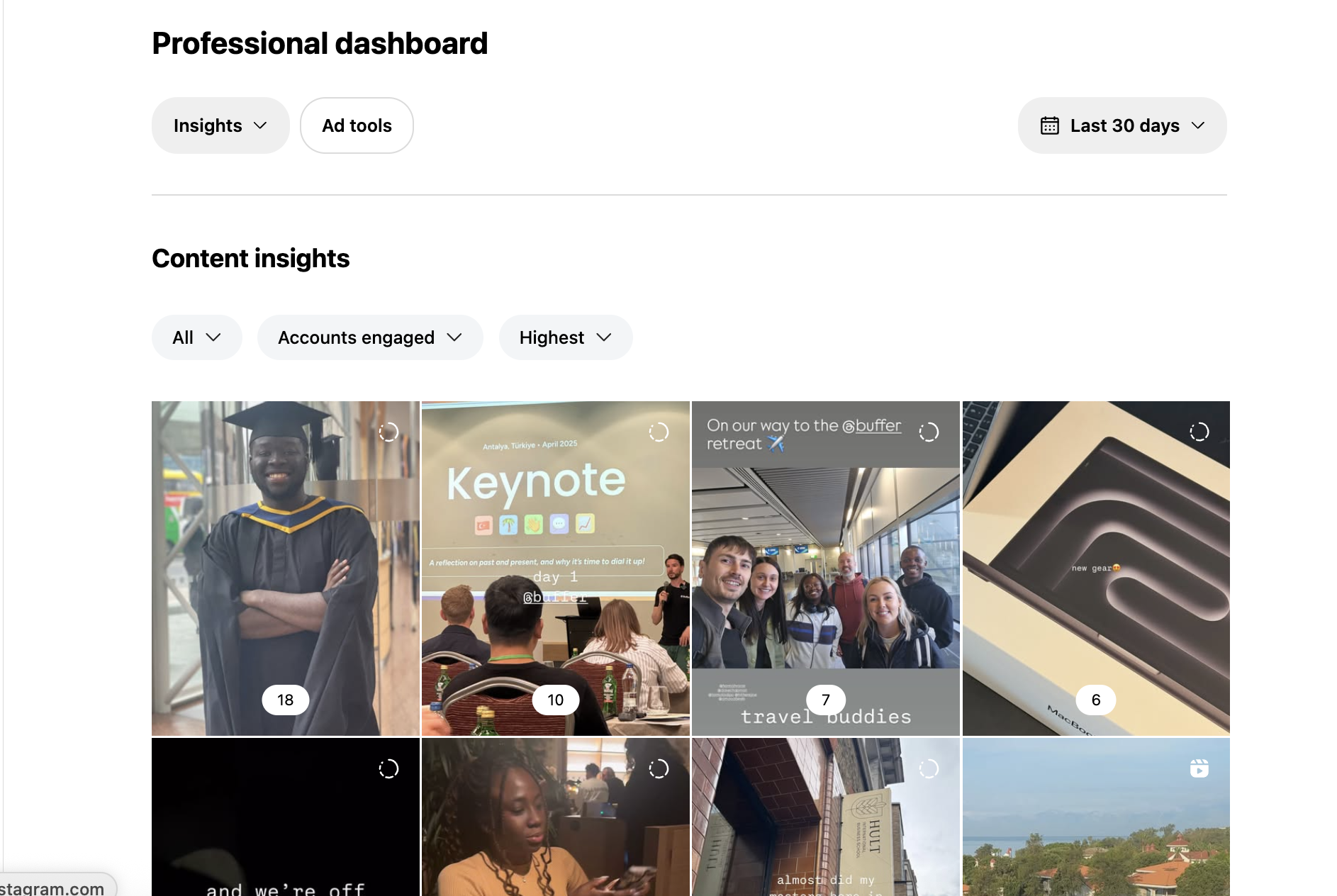
Standout free features:
- Track reach, impressions, and profile activity
- See your top-performing Instagram posts across reels, carousels and stories
- Understand follower growth and audience demographics
- No setup or third-party access required
If you want an Instagram analytics tool that is built into a tool you use regularly, try out Buffer’s analytics.
Buffer is the best Instagram analytics tool for people who need a one-stop shop for all the work that goes into social media. It’s a social media management platform, so not only does it give you detailed analytics about your Instagram account, but also helps you with the whole process of social media management.
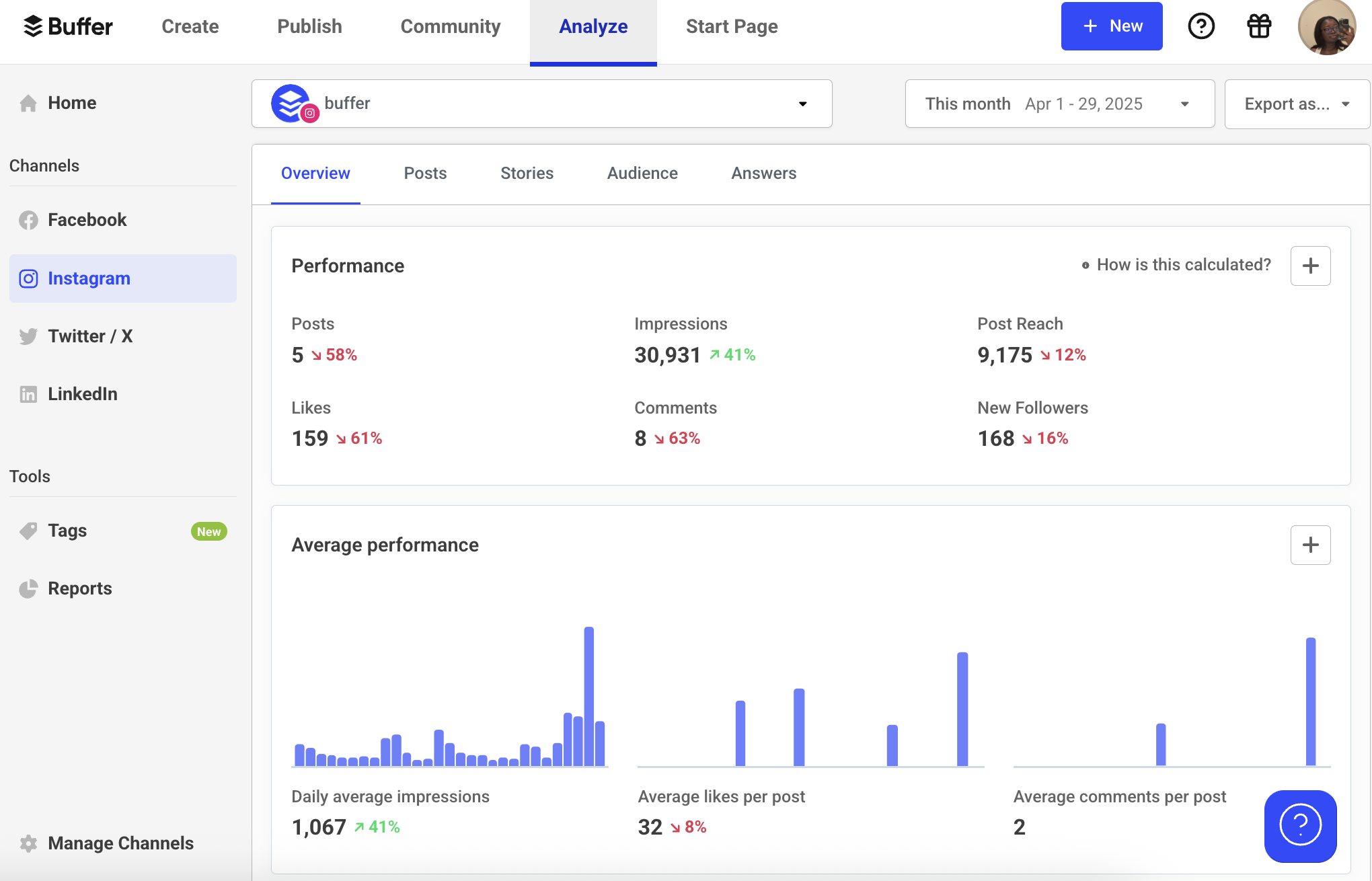
Next, let’s dive into audience research and hashtag discovery — essential for reaching exactly the right people.
Audience research and hashtag toolsAudience research and hashtag tools can help you understand who your followers are, what topics they care about, and how to surface your content through the right keywords, tags, and trends.
These tools take the guesswork out of reach and discovery — so you’re not just creating great posts, but making sure the right people see them.
SparkToroSparkToro is like having a crystal ball for understanding your audience. Just enter a keyword, topic, or Instagram handle, and SparkToro tells you what your audience reads, follows, listens to, and talks about. You can use that insight to find creators to collaborate with, hashtags to include, or even content angles your audience is already engaging with elsewhere.
Standout free features:
- 5 free searches per month
- Discover what your audience watches, reads, and follows
- Identify niche hashtags and adjacent creators for collabs
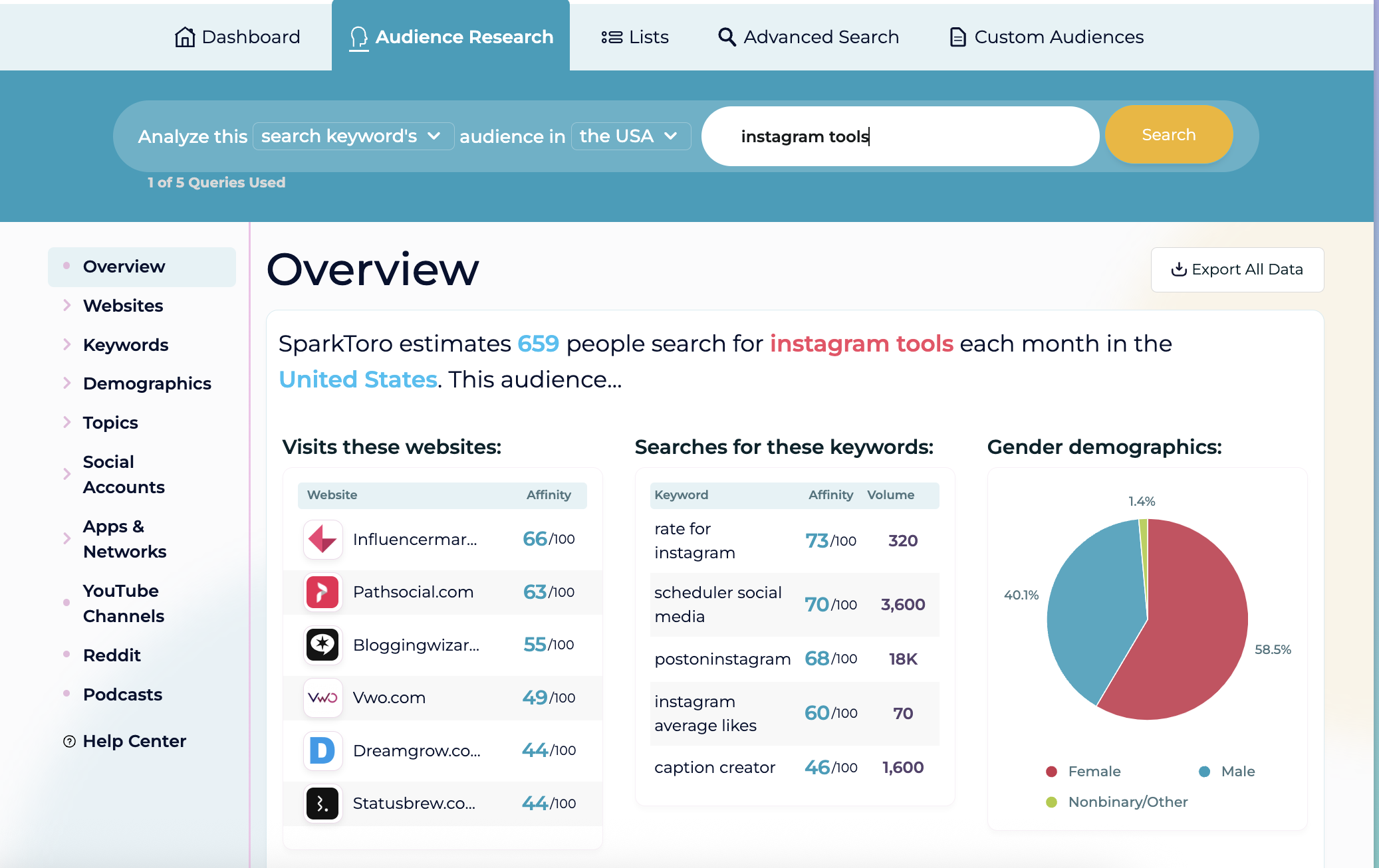
If you're looking for even more audience insight or competitor data, try Social Blade.
Social Blade shows you follower growth trends, engagement stats, and performance data for any public Instagram account. It’s great for tracking what’s working for competitors or influencers in your niche. Best for: Benchmarking your growth and spying on competitor performance
Buffer’s Free Hashtag GeneratorIf you want a quick, AI-powered way to generate Instagram hashtags based on your content, Buffer’s free hashtag generator is a great place to start. Just describe your post in a few words — like “Sunday beach yoga” or “remote work tips” — and it’ll instantly generate relevant hashtags tailored to your niche and audience.
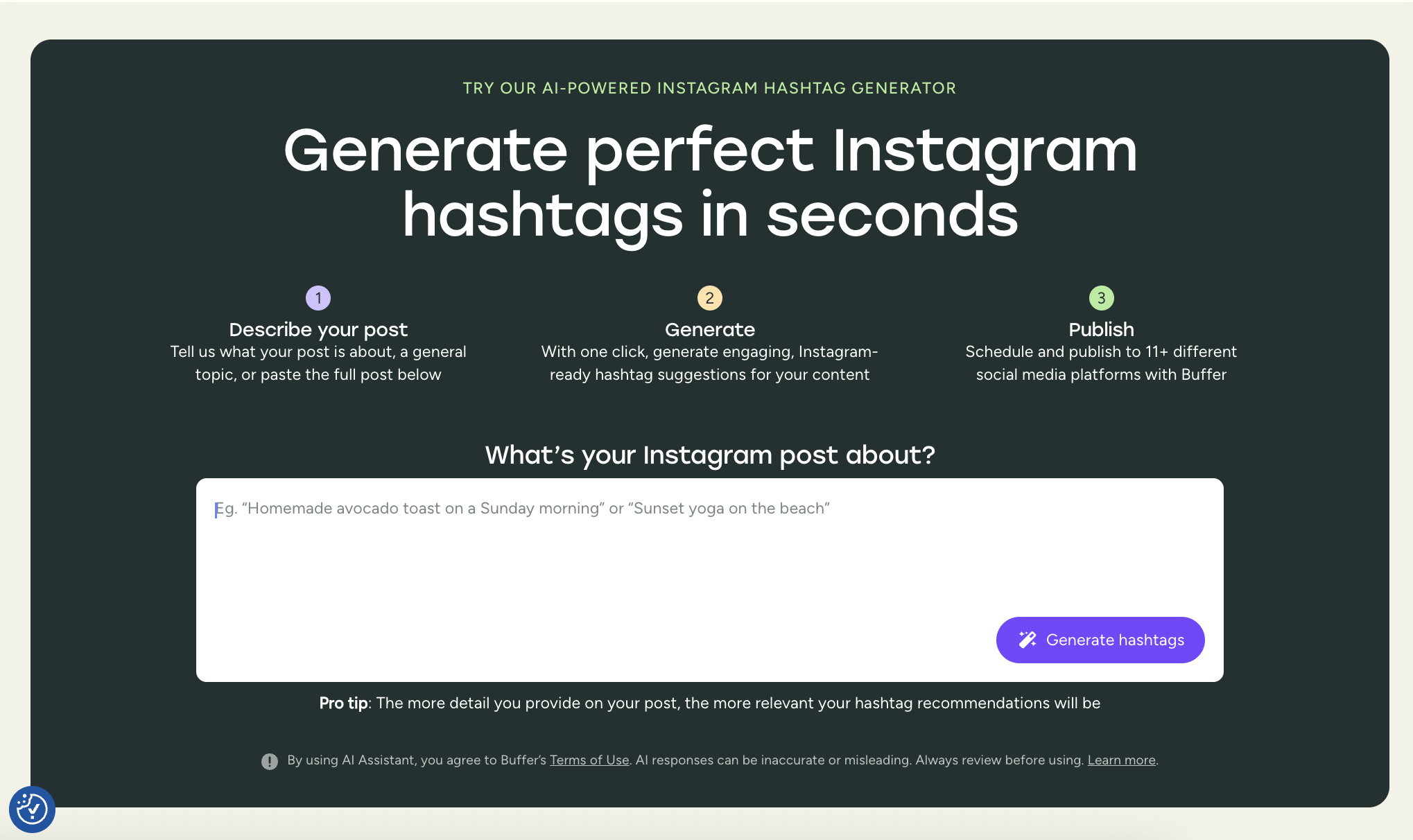
Standout free features:
- No login required — generate hashtags in seconds
- Curates hashtags based on post description or keywords
- Built to suggest relevant, non-spammy tags that boost discoverability
- Unlock unlimited daily uses with a free Buffer account
It’s a solid option for creators, marketers, or small businesses who want to post consistently without overthinking their hashtag strategy. If you're already using Buffer for scheduling, it's even easier to plug these hashtags directly into your content workflow.
If you'd like to explore other tools, check out our article on the 7 Best Free Hashtag Generators in 2025.
Next, we’ll explore tools that help you boost engagement and manage your growing community.
Engagement and community management toolsGrowing your audience on Instagram isn’t just about what you post — it’s about how you connect. Engagement tools help you interact with followers at scale, without sacrificing that personal touch.
Whether you’re running giveaways, managing DMs, or responding to comments, these free tools make it easier to build real relationships — and turn casual followers into loyal fans or customers.
ManyChat (Instagram DM Automation)As your account grows, keeping up with DMs and comments gets harder.
ManyChat lets you automate responses in your Instagram inbox — like sending a welcome DM when someone comments a keyword, or instantly delivering a freebie link.
It’s perfect for lead generation and community building.
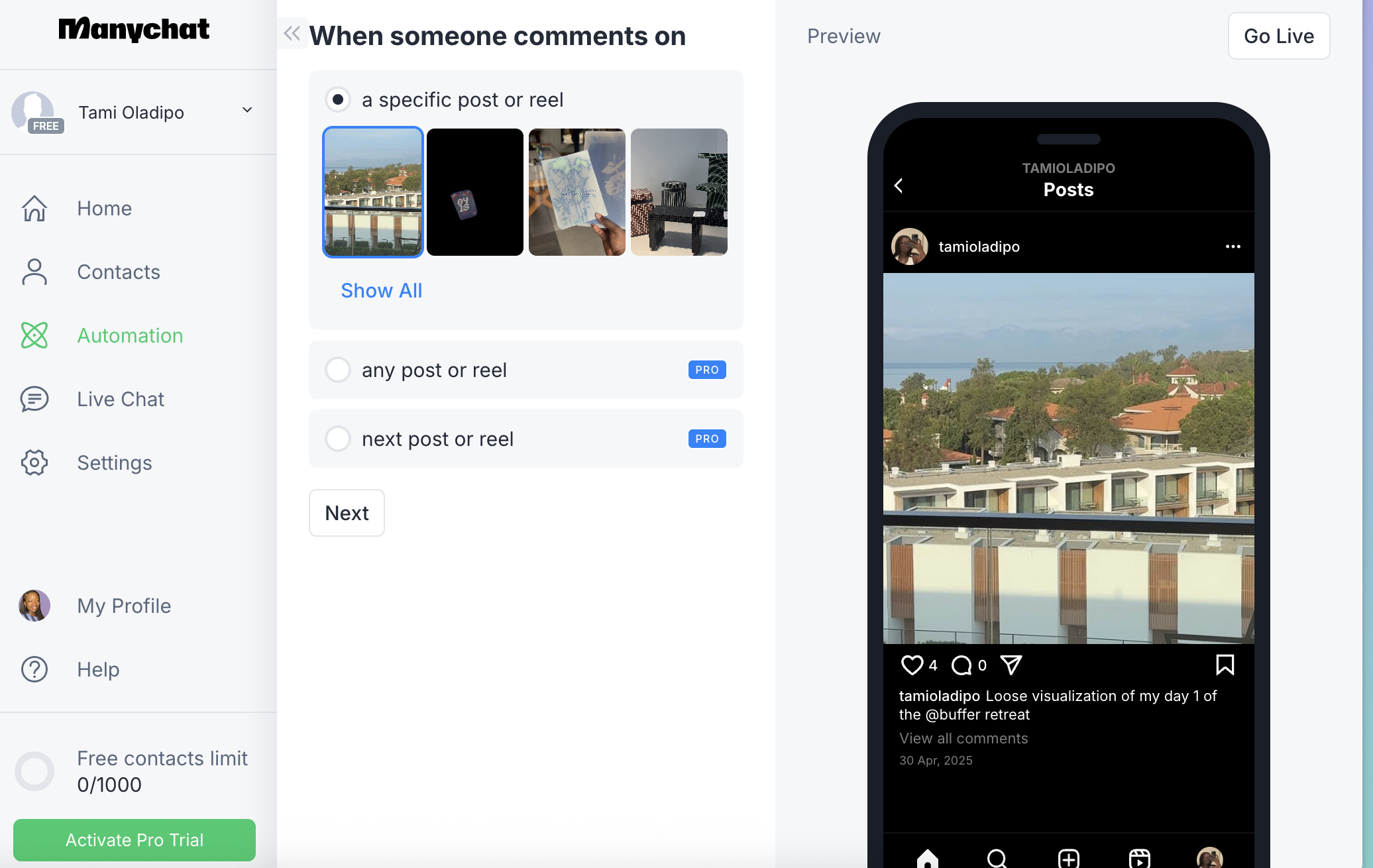
Standout features include:
- DM automation based on comments or keywords
- Create flows for FAQs, freebie delivery, or lead capture
- Up to 1,000 contacts on the free plan
If you don’t need full automation, Instagram’s built-in Quick Replies feature lets you create shortcuts for frequent responses in DMs. It’s best for manual but efficient DM replies for small accounts.
CommentGuardAs your account grows, managing comments becomes just as overwhelming as managing DMs. CommentGuard automatically hides spam, filters out toxic replies, and even flags potential customer inquiries — giving creators and brands more control without having to manually moderate every thread.
Standout features include:
- Auto-moderate comment sections (filter spam, block keywords)
- Real-time comment alerts for brand mentions
- Integrates with Instagram Business accounts
Best for: Creators and businesses with growing comment volume or dealing with trolls/spam
Up next, some tools that help you make the most of your Instagram bio link — your one shot to direct traffic where it matters most.
Link-in-bio and microsite toolsInstagram now lets you add up to five links in your profile, but they can still look cluttered, disjointed, and hard to navigate.
That’s where link-in-bio tools shine. They turn those links into a well-designed microsite or content hub that’s easy to update, brand, and organize.
Whether you’re promoting your newsletter, online store, or newest blog post, these tools help guide your audience to exactly the right place — without overwhelming them.
Buffer Start PageStart Page is Buffer’s clean, customizable, and 100% free solution to the link-in-bio problem. You can build a mobile-optimized page in minutes — complete with your branding, unlimited links, social embeds, and even email signup blocks.
If you don’t have a full website yet, Start Page is a great way to establish a professional online presence in just a few clicks.
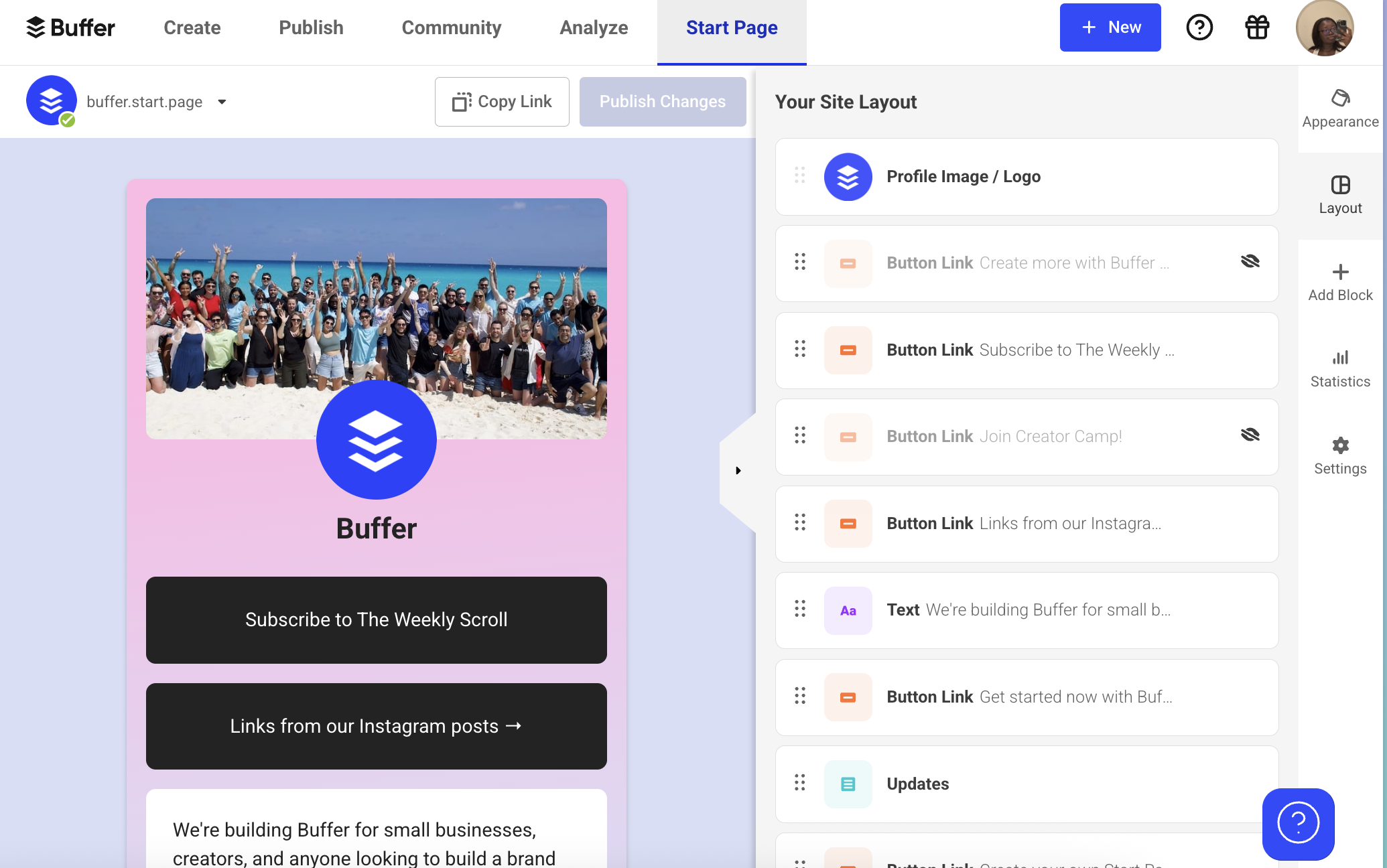
Standout free features:
- Unlimited links, sections, and custom layouts
- Add media like videos, podcast embeds, or product previews
- Email signup blocks to grow your list
- Fast, responsive design (no code required)
Some other tools you can try include:
- Linktree: The OG link-in-bio tool, Linktree is simple, reliable, and used by millions of creators. Even on the free plan, you can add unlimited links, pick a theme, and view basic analytics on click performance. If you want a no-fuss solution, this one’s solid.
- Beacons: Beacons takes the microsite further with built-in monetization. You can collect payments, sell digital products, or add donation links — all on a sleek, mobile-friendly microsite. It’s great for creators who want to turn traffic into income, but note that it’s not available globally.
Next, let’s look at tools that help you discover collaborators and curate user-generated content to expand your reach even further.
Pick one or two tools to get startedWith so many great free tools available, it’s tempting to try everything at once. But the real magic happens when you choose the right tool for the right task — based on your goals, content style, and available time.
Start small, stay consistent, and build a toolkit that works for you.
Here’s how to ease into it:
- Pick one tool per category to start with: Instead of testing every option, choose just one tool in each category that feels intuitive. For example: Buffer for scheduling, CapCut for video editing, and SparkToro for audience insights.
- Create a simple toolkit you can return to: Store your favorite tools in a folder on your phone or computer, or document them in a Notion page or Google Doc — especially the ones you’ll use across different tasks. It’ll save you time and reduce decision fatigue later.
- Don’t underestimate free: A lot of these tools offer functionality that used to be locked behind paid plans — now powered by AI and packaged in user-friendly apps. Before committing to new subscriptions, try their free tiers. You might be surprised by how far they’ll take you.
Whether you’re posting once a week or aiming for daily content, the right tools can take the pressure off and bring creativity back into your process.
Ready to level up your Instagram strategy? Start with just one tool from this list — and watch what happens.
More Instagram resources- Instagram 101: A Step-By-Step Guide on How to Use Instagram
- How the Instagram Algorithm Works: Your 2025 Guide
- 350+ Instagram Caption Ideas to Make Your Own (+ Write Yours with AI)
- Instagram Stories: The Complete Guide to Using IG Stories to Boost Engagement + Reach
- How to Find Trending Audio on Instagram in 2025 (+ 17 Tracks to Use Right Now)
- How to Make the Most of Hashtags on Instagram
- Home
- About Us
- Write For Us / Submit Content
- Advertising And Affiliates
- Feeds And Syndication
- Contact Us
- Login
- Privacy
All Rights Reserved. Copyright , Central Coast Communications, Inc.